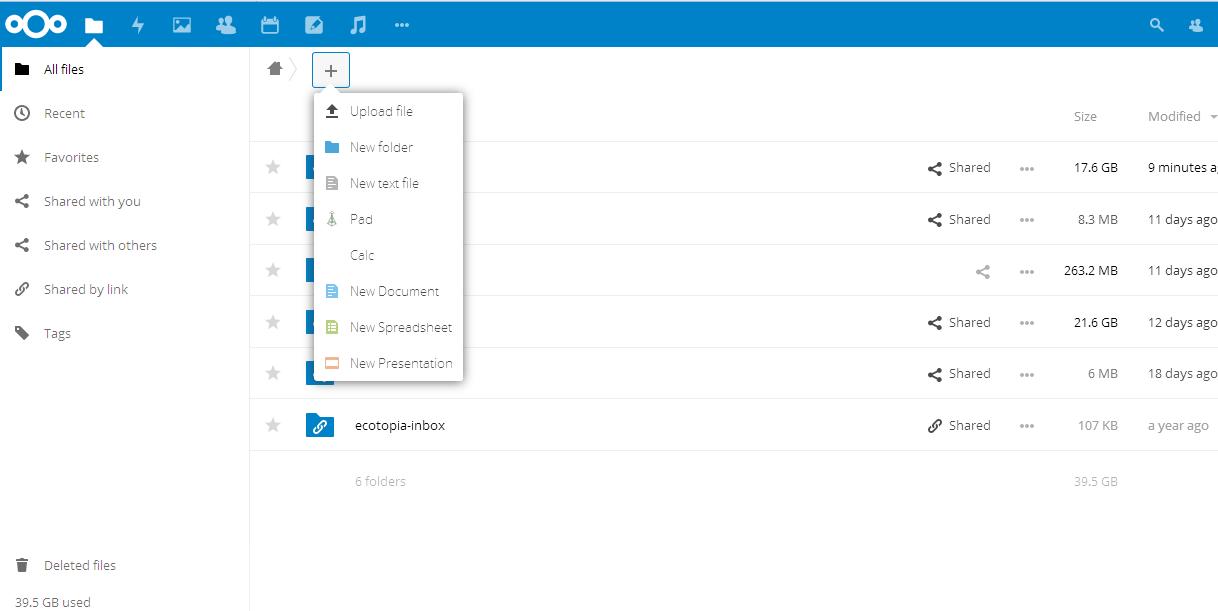Cloud: Difference between revisions
mNo edit summary |
No edit summary |
||
| Line 7: | Line 7: | ||
[[File:Cloud main page.jpg|center|The main screen of the Cloud|frame]] | [[File:Cloud main page.jpg|center|The main screen of the Cloud|frame]] | ||
The search function is in the top right hand corner of the website. Or browse through the folders. A lot of information, for example, passwords for the other IT infrastructure for the biketour, | The search function is in the top right hand corner of the website. Or browse through the folders. A lot of information, for example, passwords for the other IT infrastructure for the biketour, guidelines, previous biketour map, are in "ecotopia-general". | ||
In "ecotopia-media" there are photos, videos, artwork, a powerpoint presentation e.t.c. | In "ecotopia-media" there are photos, videos, artwork, a powerpoint presentation e.t.c. | ||
"ecotopia-old" is an archive of planning information from previous years of the biketour. | "ecotopia-old" is an archive of planning information from previous years of the biketour. | ||
To add a file on to the Cloud, find a relevant folder you want to put the content in to. Then click the cross near the top of the screen. Here you can upload a file and create a new folder. | |||
[[File:Adding content to the cloud.jpg|center|frame]] | |||
[[Category:IT Infrastructure]] | [[Category:IT Infrastructure]] | ||
Revision as of 12:19, 5 February 2018
Cloud - file-sharing system for sharing important files among the biketour organisers
The Cloud can be accessed via - https://cloud.rankenste.in/
You need to log in to use the Cloud. User name: ecotopia. Please ask someone on the chat what the password is in order to access the first time.
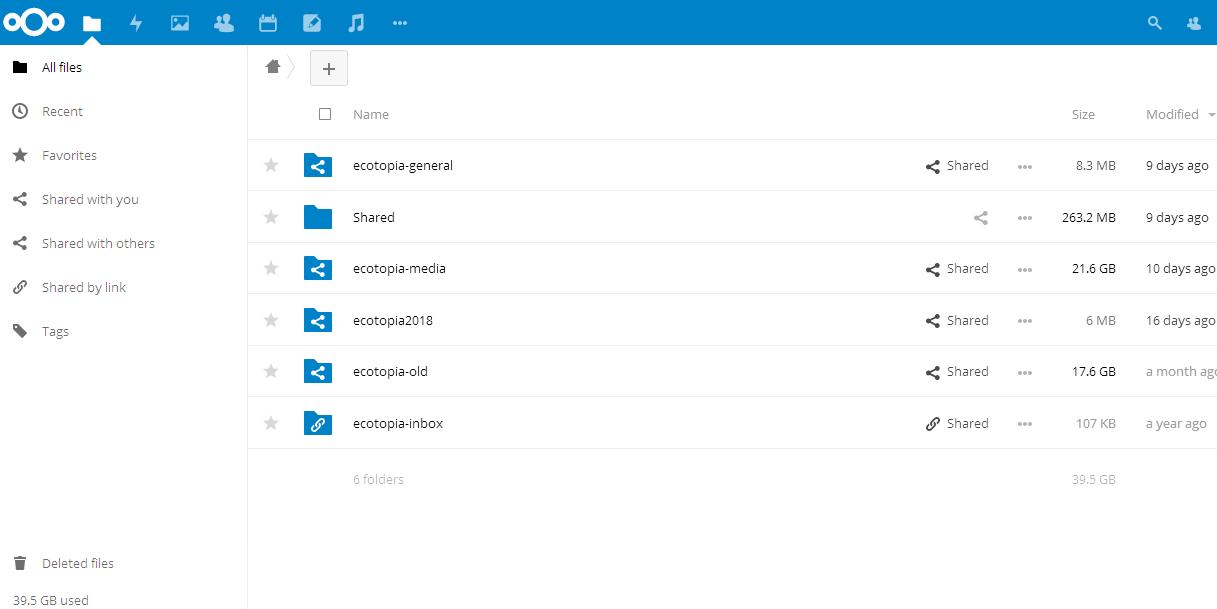
The search function is in the top right hand corner of the website. Or browse through the folders. A lot of information, for example, passwords for the other IT infrastructure for the biketour, guidelines, previous biketour map, are in "ecotopia-general".
In "ecotopia-media" there are photos, videos, artwork, a powerpoint presentation e.t.c.
"ecotopia-old" is an archive of planning information from previous years of the biketour.
To add a file on to the Cloud, find a relevant folder you want to put the content in to. Then click the cross near the top of the screen. Here you can upload a file and create a new folder.