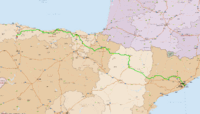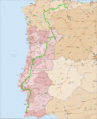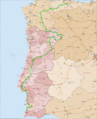Map 2007: Difference between revisions
Jump to navigation
Jump to search
→Images: legend ingo |
map images gallery |
||
| Line 9: | Line 9: | ||
these are NOT definitive routes! look to them and COMMENT them, please | these are NOT definitive routes! look to them and COMMENT them, please | ||
click images for medium versions, again for full versions | click images for medium versions, again for full versions | ||
[[Image:BT07esceco.gif | <gallery caption="Draft Maps" widths="200px" heighs="200px" perrow="6"> | ||
Image:BT07bcnesc.gif|[[Barcelona]] to [[Escanda]] | |||
Image:BT07esceco.gif|[[Escanda]] to [[Ecotopia]] | |||
Image:BT07esceco2.gif|[[Escanda]] to [[Ecotopia]] 2nd option | |||
</gallery> | |||
* Important: | |||
** The numbers are NOT corresponding with the correct dates | ** The numbers are NOT corresponding with the correct dates | ||
** You should check the [[route]] and this [http://tinyurl.com/35rbeo Route spreadsheet] (hosted at google) | ** You should check the [[route]] and this [http://tinyurl.com/35rbeo Route spreadsheet] (hosted at google) | ||
Revision as of 00:36, 14 April 2007
This DRAFT maps are on constant update!
please give your comments through our Mailing lists or to Joao
Maps
General
Images
printscreens from "some" vectorial route planning software these are NOT definitive routes! look to them and COMMENT them, please click images for medium versions, again for full versions
- Draft Maps
- Important:
- The numbers are NOT corresponding with the correct dates
- You should check the route and this Route spreadsheet (hosted at google)
- That spreadsheet works as legend for the draft maps, concerning km's and dates
WEB
Spain
Portugal
Participation
The idea is to make the route decision a collaborative process, so making sure that everyone understands and visualizes all the places is a key factor.
Here it's described how to see the map so far and contribute on it
Basically it can be done by associating tags with coordinates on a map. This is a very cool service provided by Tagzania
So far the map looks like this (at the web service page)
but let's show how it can be done , just seeing the maps
- Let's start with a simple point:
- In each item (position) you have it's own page, with much information, like about the nearest points, tags, and other users
- and links for seeing that same point "drawn" on other maps or even in 3d
- For example: the start place at Barcelona own page is like this
- Because we added tags to his point we can opt to see also all the other points with the same tag
- For example: all points with the tag Spain
- Then we can merge tags
- For example: the places of BT07 AND Spain : this
- Then you can view all the results on 3d
- with GoogleEarth by clicking the orange kml button
To participate and add points:
- You should register
- by going here
- Then you can always add a point in the maps of already existing points
- you can search for place names in different ways
- in the same website, top right
- at http://www.geonames.org
- here http://nona.net/features/map/
- or here in a roadmap service http://www.multimap.com
- on the last 3, cause you are out of tagzania, you'll need a "trick" for adding the points
- then you should fill the fields with something like:
- Title: name of the place
- Description: when (date) and others important info
- Tags (separated: it's important that we use the same, as it will be the "binding" factor, so:
- Ecotopia Biketour 2007 BT07 - they're a must
- country as in:Spain
- month as in:June
- other relevant factors like: MainPlaces , sleep , restday
- after adding the point it will be automatically available on all the maps that use one or more tags like the ones you picked