Mattermost
Chat - internal communication tool for the biketour organisers
There are severals means to access the chat.
- The easiest is through the web interface
- For android users there is an app called Mattermost. ("Mattermost Classic" doesn't work with our server.)
In order to start using the chat you need to ask a member of the biketour organisation to give you a sign-up link.
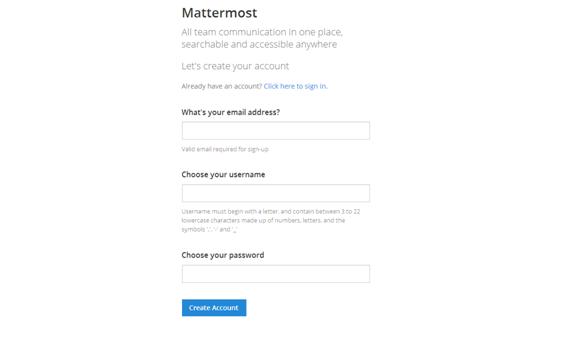
Once you have signed up to the chat you can join different channels which are discussing different topics. This can be done using the "Public Channels" tab on the left hand side of the screen. Click "more" and then "join" the channels that you want. Those with "A" at the beginning, for example A: Biketour Organisers, mean it's for all. "T" stands for topic, "WG" means it is a working group that people can join. "Z" means it is an older topic so is moved to the bottom of the list when searching.
Good channels to start with are:
A; Biketour Organisers
A: Proposals
A: Silly chat
T: Meetings
In every channel you will find the related links to pads and stuff in the top, right under its name.
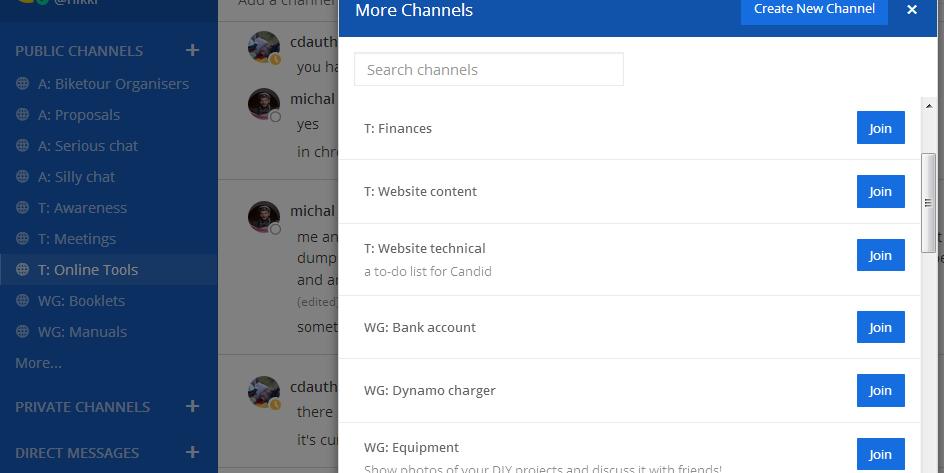
Once you have joined a channel you can then write in it at the bottom of the screen. You can also reply to other people's comments by clicking the arrow to the right of their message. You can also address a message to a person by writing @ followed by their name. You can also write @all for something important that you want many people to answer. This will also notify the person(s) specified by @.
You can write private messages to one or more people under the "Direct Message" tab on the left hand side.